First, if you are taking your own digital photo, there are some things to consider. The photo needs to be level with square corners. This is achieved by placing the camera at a point that is perpendicular to the painting at its center and level with the painting horizontally.
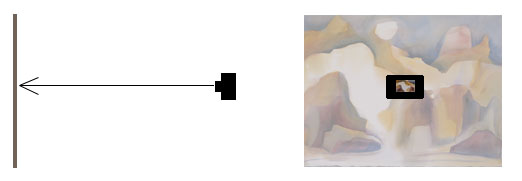
Second, the photo needs to be cropped to remove any background which is not part of the actual painting (no mat, no black edges, etc.). Once cropped, the image needs to be resized to meet entry requirements. The longest side of the image needs to be 1200 pixels and the image must be saved as a JPG file. (Use a “good” or “high” quality setting for JPG compression to produce an image that looks good on the screen.)
There are a number of websites with free applications to help you with image preparation. picmonkey.com and pixlr.com are two simple ones to use (Open your image and click the Adjustment button). A Google search for online image editing will provide many more possibilities. If you use one of these sites to prepare your image, first crop the image to remove anything beyond the actual painting border (frame, background, etc.), then resize to 1200 pixels on the longest side.
Then save the prepared image as a JPG image back to your computer to continue the entry process.
Please name your image file(s) as follows:
- LastnameFirstname-YourPaintingTitle,jpg
- BrownJohn-PortlandAtDusk.jpg
- SmithMary-GoneWithTheWind.jpg
- StewartJimmy-ItsAWonderfulLife.jpg
- DonnaReed-TheGetaway
Thank you for your part in making the image entry process as smooth as possible.
